In the competitive world of startups, a great user experience (UX) and user interface (UI) can make all the difference. We'll explore a diverse range of topics and UX strategies for startups, such as designing seamless onboarding experiences, leveraging persuasive visuals, and the delicate dance between aesthetics and functionality. We'll also shed light on the cost required for good UX/UI design.
Understanding the Startup UX/UI Design Puzzle
.png?width=397&height=397&name=3d%20files%20(2).png)
Startups often struggle with limited resources, lack of dedicated teams, and the delicate balance between functionality and aesthetics. However, armed with the right knowledge and approach, startups can overcome these challenges and create compelling user experiences.
Actionable UX strategies for your startup:
User Research and Analysis
Go beyond assumptions and get to know your target users intimately. Conduct user interviews, surveys, and usability tests to gather valuable insights.
Real-world tip: Use tools like Hotjar or UserZoom to gather quantitative and qualitative data, enabling you to make data-driven UX design decisions.
Simplify and Streamline User Flows
Ensure your users can navigate your product effortlessly. Simplify complex processes, eliminate unnecessary steps, and provide clear calls to action.
Real-world tip: Use techniques like card sorting and tree testing to optimize information architecture and streamline user flows.
Showcase Value and Benefits
Users need to see the value and benefits your product or service offers right from the beginning. Highlighting the key features and advantages that set your startup apart and demonstrating how they directly address users' pain points is one of the most powerful UX strategies. By effectively communicating the value proposition, you can create a sense of excitement and motivation, encouraging users to continue their onboarding journey.
Real-World Tip: Consider incorporating interactive product demos, videos, or interactive walkthroughs during the onboarding process to showcase the value and benefits of your product in an engaging and memorable way.
Download The Complete Guide On How To Redesign A Website
%20(1).png?width=527&height=374&name=website%20redesign%20resource%20image%20(2)%20(1).png)
Mobile-First Design
With the majority of users accessing the web through mobile devices, it's essential to prioritize mobile responsiveness. Design for smaller screens first and progressively enhance for larger devices.
Real-world tip: Consider mobile-specific interactions like swipe gestures and touch-friendly button sizes to enhance the mobile user experience.
![]()
Iterate and Validate Designs
Adopt an iterative design approach that embraces user feedback. Prototype early and often, gathering feedback from real users. Test, refine, and iterate based on their insights.
Real-world tip: Utilize tools like InVision, Marvel or Figma to create interactive prototypes for usability testing and feedback collection.
Can Rapid Prototyping Help Startup Entrepreneurs Validate Their Idea?
Watch this stop motion lego dramatization of a company that invests months, heck years into the development process without employing Rapid Prototyping to first research and determine the strengths and weaknesses of different platforms.
Consistent Branding and Visual Design
Establish a strong brand identity that resonates with your target audience. Maintain visual consistency throughout your product, ensuring your design elements align with your brand personality.
Real-world tip: Develop a style guide encompassing typography, color palettes, and design principles to maintain visual cohesion across the entire product.
Related: 5 Steps for Startup Founders to Embrace Empathy, Create a User-Centric Business, and Grow
Leverage persuasive visuals
By establishing a clear visual hierarchy, you can prioritize important information, guide users through desired actions, and create a seamless user experience.
Real-World Tip: Implement visual cues such as size, color, contrast, and spacing to establish a clear visual hierarchy. Use larger and bolder elements for primary actions or important information, and progressively decrease the visual weight for less critical elements.
Get A Free Copy Of The 'Just Start (Up)' eBook
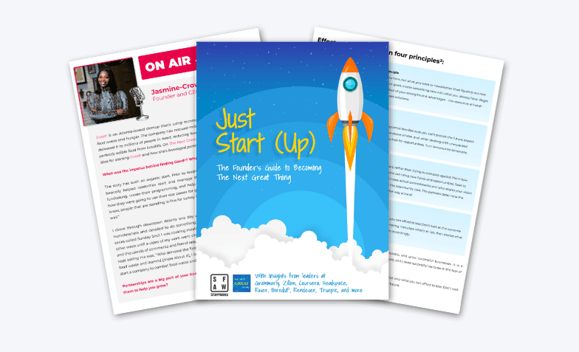
Case Studies: Real-Life Examples
Explore real-life case studies of successful UX/UI implementations in startups. Learn how designers tackled challenges, made improvements, and achieved tangible results.
Real-world tip: Analyze their strategies and adapt their best practices to your specific startup context.
Check out this infographic highlighting some of our UX/UI designs:
.png?width=459&height=1148&name=UXUI%20Designs%20for%20startups%20infographic%20(7).png)
Collaborating with Seasoned Designers
Partnering with experienced UX/UI designers can bring a wealth of expertise to your startup. Look for professionals who have a track record of working with startups and a deep understanding of the industry.
Real-world tip: Request portfolio samples and client testimonials to ensure they align with your vision.
How Much Does Design Cost?
Understanding the investment required for UX/UI design will help you plan your budget effectively and make informed decisions to create a compelling user experience. Let's dive in and demystify the cost of UX/UI design for startups.
Here's a table highlighting quotes for UX/UI design services from freelancers to agencies:
|
Provider |
Price Range |
Tagline |
|
Freelancer |
$50 - $100/hour |
“Crafting UX/UI designs, tailored to your unique requirements and target audience." |
|
Small Design Studio |
$75 - $150/hour |
"Our team of experienced designers will create a visually stunning interface that aligns with your brand." |
|
Mid-Sized Agency |
$100 - $200/hour |
"End-to-end UX/UI design services, including extensive user research, wireframing, and prototyping." |
|
Large Design Agency |
$150 - $300/hour |
"Immersive and intuitive user experiences that drive conversions and engagement." |
|
Specialized UX/UI Agency |
$200 - $400/hour |
"Specialized in user-centered design that elevates your brand above the competition." |
Please note that the prices mentioned are approximate ranges and may vary based on factors such as the complexity of the project, the level of expertise required, and the reputation of the service provider. It's always recommended to discuss specific requirements and negotiate prices directly with the providers to get accurate quotes tailored to your project.
Related: Best Books For Entrepreneurs To Rev-up Their Startup Success
The Bottom Line on UX Strategies for Startups
By incorporating user research, simplifying user flows, prioritizing mobile-first design, embracing iterative processes, maintaining consistent branding, and collaborating with seasoned designers, startups can unlock the potential of their UX/UI and set themselves apart from the competition. Remember, a well-crafted user experience is not only aesthetically pleasing but also a strategic advantage.
Related: What Is Design Thinking
.jpg?width=300&name=software%20developers%2c%20purple%20sky%20%20(1).jpg)


COMMENTS