Curious to find out the secrets of successful mobile app startups? There are over 3 billion smartphone users worldwide- a number that only continues to rise. Thus, it's not surprising that a diverse array of industries and business models are turning towards dedicated mobile applications to raise brand awareness, grow their conversion rates, and ultimately boost their business growth.
Moreover, when you factor in how many other mobile devices there are (don’t forget wearable technologies and the over 1 billion tablet users), the value of creating a professional mobile app is exponentially multiplied. If you’re thinking about building a mobile app, SF AppWorks has helped many organizations and entrepreneurs and can help you too.
Related: Website Development Company in the USA
The Impact of Design Thinking for the Mobile App Startups
Mobile app design combines art and technology to solve for the needs of the user. In mobile app design, the first impression is vital, particularly when there are so many well designed apps competing in the market. Today’s users expect apps to be easy to use, fast, and secure. Without applying proper design thinking practices, you may end up with a clumsy UX or User Experience. UX is often the defining factor that lifts an application to the next level and makes the application stand out from its competitors.
This article will discuss some mobile app design guidelines and other factors to account for in this market. Your mobile app startup or organization can improve your overall app design significantly by following these mobile app design guidelines.
Get a Free Copy of "A Project Manager's Guide To Writing a Great RFP"
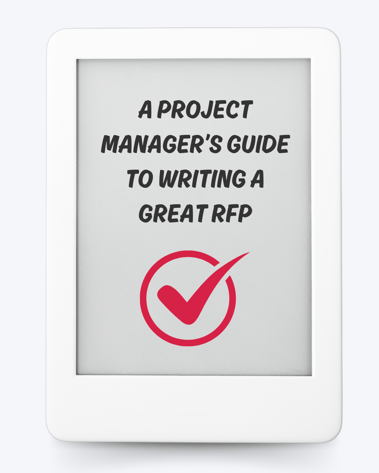
Mobile App Startups · Guidelines For Mobile App Design
Here are some of our top mobile app design guidelines to make your app look and feel appealing to the user:
Trim Unnecessary Tasks
An app experience is really just a series of tasks that you want users to undertake. But each task has a cost - users lose interest, get frustrated, or simply get lost or confused. A good exercise is to go through an app and look for the tasks that call for the most effort from the user. Look at where the user has to make decisions or enter in data more than once. Once you identify redundant, unnecessary, or clunky tasks, search for more convenient alternatives that can reduce steps and/or time. For example, save user details and reload them when needed (like a "Smart Default" setting), so the user doesn't have to enter data more than once.
Related: Guide to App Business Models And Monetization
Declutter The UX
Almost every app can benefit from simplifying the UX. A cluttered interface is probably the big obstacle we see new mobile app developers struggle with. If you overload the mobile app interface, then you're overwhelming your potential users with a ton of unnecessary information that they probably aren’t asking for, and that the app may not need.
Decluttering your application can decrease user churn and increase time spent on the app, since every button, image, icon, and feature that the designer adds can deter a user. Keep in mind that adding to an app design is more likely to weaken the user experience. Instead, try removing features to improve your app's intuitiveness.
Looking to take your app off the ground? Work with SF AppWorks today!
Lower The Cognitive Load
The cognitive load refers to the amount of brain power required from a user for them to use the app. The human brain has a finite amount of processing power, and when an app overloads it with too much information all at once, the user may be overwhelmed and abandon the task. This means that the user will be much less likely to use your app or return to your app. The human brain is only really effective at processing one focused task at a time. If you try to make people do two or more things at once, they will make mistakes, or worse, they will give up. It is the app designer’s responsibility to minimize the user's cognitive load through functional minimalism techniques.
Don't Experiment With Standard Screens in the Mobile App Startups Space
Users tend to prefer familiar screens over new screens because it gives the user a sense of corresponding. After a user sees the same screen design over multiple apps, it builds trust among users. Screens like "Search results," "What's new," and "Getting started" have become the industry standard lately. Whenever a user downloads a new app and immediately see screens they are familiar with, they already know what to do.
Streamline The Tasks
Our experts always recommend to new app developers that they break a task down into simple steps so as not to take too much out of a user at any given step. E-commerce apps offer great examples of how to break down tasks. First you scroll through products, adding to your cart. Then you review your order screen, then input your address, and finally enter your payment info. The final screen usually asks for confirmation. Each screen is accessible, doesn’t overload the user with information gathering, and moves them along a clear and concise path.
Mobile App Startups · Conclusion
Use the above guidelines as a framework to begin your app design or audit process. If you need additional help, shoot us a note. SF AppWorks is an innovative digital agency dedicated to helping organizations, companies, and entrepreneurs to explore and develop new technologies to improve the world. We take care of all aspects of digital product development, from product development to software design to launch and maintenance. We stay involved by providing continued support and integrated marketing solutions for a stress-free digital experience. Make your project come to life with SF AppWorks today!




COMMENTS